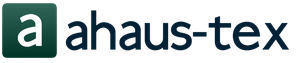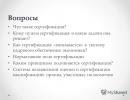Maximum external hard drive capacity. How to choose a portable hard drive? Hard disk capacity
Good day.
It is quite convenient to use for storing and transferring large amounts of information. external HDs. Many, of course, will object - after all, there are “clouds”. But not all information can be stored there (there is confidentiality and everything...), and our Internet is not always and everywhere fast.
Agree, it’s convenient when you have music, photos, movies, games on an external storage device and when you come to visit, you can quickly connect your drive to your PC and start playing a pleasant composition...
In this article I want to give a few important points (in my opinion) that you should pay attention to when choosing and purchasing an external drive. I, of course, have never been to a factory that produces such devices, and nevertheless, I have some experience (): at work I have to deal with three dozen similar media, and at home - a dozen more.
7 points when choosing an external HDD
⑴ Storage capacity
The bigger, the better!
This rule is also true for external hard drives (there is never too much space). Today, some of the most popular volumes are 1-4 TB (and the cheapest in terms of price/number of GB). Therefore, I recommend taking a closer look at disks of this particular volume.

About disks 5-8 TB and more...
These are also on sale today. But there are a couple of “buts” that I would recommend paying attention to:
- not “tested” technologies - the reliability of such disks often leaves much to be desired. And in general, I would not recommend immediately grabbing any new and large-capacity disks (until the manufacturers perfect their manufacturing technology...);
- Such drives often require additional power. If you are buying a disk for a laptop or other portable gadget (which you want to connect only to a USB port), then such disks will create unnecessary “problems” for you...
⑵ About the connection interface
The most popular interfaces on sale now are USB 2.0 and USB 3.0. I recommend that you immediately take aim and select USB 3.0 (up to 5 Gbps; you will notice the difference in speed even by eye).
In practice, usually, the speed of copying/reading from an external drive via USB 2.0 reaches 30-40 MB/s, and via USB 3.0 - up to 80-120 MB/s. Those. there is a difference, especially since a USB 3.0 drive is universal and can be connected even to devices that only support USB 2.0.
By the way, to distinguish a USB 2.0 port from a USB 3.0 port, pay attention to the color. Nowadays, most manufacturers mark USB 3.0 ports in blue.

How to distinguish a USB 3.0 port from a USB 2.0 port (USB 3.0 port is marked in blue)

By the way, if you have a new USB Type-C port on your laptop (computer) (speed up to 10 Gbps), then disks with a similar interface are now starting to appear on sale, and it makes sense to take a closer look at such models. I also note that there are all kinds of adapters for connecting drives with USB 3.0 (for example) to the new USB Type-C port.

Addition: there are also other standards SATA, eSATA, FireWire, Thunderbolt. They are much less common than USB and I don’t see any point in dwelling on them, because... The vast majority of users will be satisfied with the USB interface.
⑶ About a separate power supply
There are drives with or without an additional power source (powered by a USB port). As a rule, disks that operate only from a USB port do not exceed 4-5 TB (this is the maximum that I have seen on sale).
I note that disks with an additional adapter work faster and more stable. But, nevertheless, extra wires create inconvenience, and it is not always possible to connect the drive to an outlet - for example, when using the drive while working on a laptop.
There is another issue worth noting: not always and not all drive models have enough power from the USB port (for example, in cases where the device is powered by a small netbook or not only a drive is connected to USB - there may not be enough power for the HDD!). In cases of power shortage, the disk may simply become “invisible”. I mentioned this in this article:
From practice...
Disks that needed power from a USB port: Seagate Expansion 1-2 TB (not to be confused with the Portable Slim line), WD Passport Ultra 1-2 TB, Toshiba Canvio 1-2 TB.
Disks with which there were problems (and from time to time they became invisible in Windows): Samsung 1-2 TB, Seagate Portable Slim 1-2 TB, A-DATA 1-2 TB, Transcend StoreJet 1-2 TB.
Basically, if you encounter a power shortage, you can try using a USB splitter with a power supply. Such a device will allow you to connect several disks to one USB port at once, and all of them will have enough power (even when connected to a “weak” netbook).

USB splitter with power supply
⑷ About form factor // size
Form factor - specifies the size of the disk. About 10-15 years ago there was no special class as “External hard drives”, and many used regular HDDs placed in a special box (box) - i.e. We assembled such a portable disk ourselves. From there came the two most popular form factors of external HDDs - 2.5 and 3.5 inches.
Large, heavy and bulky discs. The most capacious to date (the capacity of one HDD reaches 8 TB or more!). Most suitable for a desktop PC (or a laptop that is rarely carried). Typically provide higher data transfer rates (compared to 2.5").
Such disks are rarely produced in shock-resistant cases, so they are extremely susceptible to shaking or vibration. Another feature: they cannot work without a power supply (at all!). Extra wires do not add convenience to them...

Stationary external hard drive 3.5" (pay attention to the dimensions) - connects to a 220V network via a power supply
The most popular and in demand type of disk. Their dimensions are comparable to a regular smartphone (a little larger). Most drives have enough power from the USB port for full operation. Convenient both on the road and at home, for connecting to both a PC and laptop (and in general, to any equipment with a USB port).
Often, when such disks are placed in special. shock-resistant casing, allowing them to extend their “survival” (relevant for disks that are often on the road and subject to vibrations).

Of the minuses: their capacity is slightly lower than that of 3.5" drives (today it reaches 5 TB). Also, some drive models do not always have enough power from the USB port, and they “fall off” during operation (i.e. they become invisible to Windows OS).
⑸Disk speed
Your disk processing speed depends on several components:
- from the interface: today the best option in terms of price/speed ratio is the USB 3.1 standard (USB Type-C is also gaining popularity);
- on spindle speed: in external drives there are 5400 rpm, 7200 rpm and 4200 rpm. The higher the speed, the higher the speed of reading information (and the louder the disk makes noise and heats up). Typically 2.5" discs run at 4200 and 5400 rpm, 3.5" discs at 7200 rpm;
- on cache size (temporary memory, allowing quick access to the most frequently used information) : Now the most popular disks with a cache of 8-64 MB. Naturally, the higher the cache, the more expensive the disk...
Personal opinion: in most cases, external drives are purchased to store various multimedia data - music, movies, photos, etc. And with such tasks, the difference in the speed of a disk with 7200 rpm and 5400 rpm is not significant and does not play a big role. The only point (in terms of speed) when choosing, I would focus on the presence of a USB 3.1 interface (otherwise there are still quite a lot of drives with a USB 2.0 interface on sale).
⑹Protection from moisture and fur. damage. Passwords and hacking protection
Some disk models have additional protection from shock, dust, moisture, etc. Naturally, such disks are more expensive than regular ones, sometimes the cost is several times higher!
In my opinion, all these bells and whistles, if they help, are only for very minor incidents. If the disk is expecting a strong blow, then the case, although it will soften it, will not help the matter much. Based on my experience of “sad” cases, I will say that the shock-resistant case of models whose cost does not exceed $350 did not prevent damage to the disk. I haven’t used more expensive discs, and I can’t criticize them in absentia.
In my opinion, if you buy such disks, it will cost no more than 10-20% of the cost of other disks (and certainly such protection does not cost as much as 2-3 ordinary disks).
I will add that discs often fail without any shocks or shocks. I would recommend paying more attention to the reliability of the line (HDD model range) and reviews about it.

As for all kinds of password protection for the drive, the disk can also be protected using free utilities (and it is not known which will be more reliable).
⑺ About manufacturers, which is more reliable
It is clear that everything written below is conditional and not very representative data. Because to make real statistics on the most reliable disks, you need to test thousands of disks (not a few dozen, like I did). Nevertheless, I will express my point of view...
- WD My Passport is one of the most reliable; not a single drive from this line has failed. And there are no particular complaints about the work: they do not make noise, do not get hot, and are always “visible”. The price tag on them is 10-15% higher than on other similar discs, but they are worth it. I will add that their dimensions are also slightly larger than those of the same Seagate Portable Slim (but in my opinion this is not significant) ...
- WD My Cloud - in principle, everything that was said above is also relevant for this line;
- Toshiba Canvio - despite the fact that the drives appeared on the market not so long ago, there are no particular complaints about them. So far there have been no problems with any of the 4 disks;
- Seagate Expansion - average in quality (5 out of 7 drives work, 2 were delivered under warranty, but did not work for even a year...). There are no problems with “visibility”, but I would note that many disks from this line are “noisy” during operation;
- Seagate Portable Slim - in my opinion, the worst line (anywhere you see "Seagate Slim" - better beware!). It’s possible that I was just unlucky, but 5 out of 5 disks became unusable within 1.5 years after purchase;
- A-DATA - generally work (4 out of 5 drives have worked for more than a year), but drives from this manufacturer do not always have enough power from USB when used on laptops;
- Transcend StoreJet is an interesting option because... their disks are specially protected. body from light shocks. There were no questions regarding reliability (although I only have 2 of them), there is a problem with “noise” during operation and “visibility” without additional ones. nutrition;
- Silicon Power (Armor) - negative review because... 3 out of 3 drives did not live up to even initial expectations: the data transfer speed is low (even when connected to USB 3.0), they often “fall off” and become invisible. It's not a job, it's a nightmare...
What do you use?
Additions on the topic are welcome...
Good luck to everyone and good choice!
With this article, our website continues a whole series of useful materials, the purpose of which is to make it easier to choose any product from the thousands of options offered on the market. Agree, choosing a specific model of a device always takes a lot of time, which can be spent usefully. In today's article we will talk about choosing external hard drive.
An excellent option for those who simply want to expand the memory for storing data on their personal computer or laptop. A very attractive price for a 4 TB model and the most ascetic design.

Another inexpensive model. Comes with special software that can protect your data with a password. In addition, it is powered only via the USB port and does not require an additional adapter.

Another not too expensive model, which stands out only for its cost and inexpressive appearance.

Not only does this drive come in a variety of colors, but it can also hardware-encrypt user data and perform automatic backups using the included WD SmartWare Pro software. In addition, this model is quite resistant to shocks - it will be more relaxed to carry it with you.

A terabyte drive that is very resistant to drops (the manufacturer claims that it meets the requirements of the US Army in this regard) - for this it is placed in an additional silicone case. Also allows you to perform backups with the click of a button.

An excellent external hard drive that is suitable for those who do not plan to frequently move it from place to place. It will work well, for example, with expanding the permanent memory of a game console.

Quite an expensive, but at the same time very unusual model - this drive can connect to a local wireless network. Thus, files on it can be accessed from several devices, including from a smartphone or tablet (using a special application).

A very expensive and not very capacious model that stands out from the rest thanks to its industrial design and compactness. If you don't want to see a sullen black box on your desk, like almost all other external HDDs, then Seven will save the day.
A lightweight, thin, fast and not too expensive external HDD that is suitable for any task, but will perform especially well in the hands of those who often move from place to place. It's worth noting that the 4 terabyte model in this line uses two 2 terabyte drives in a Raid 0 array - it is less reliable than full-fledged 4 terabyte drives.
Conclusion
We hope this article helped you understand the difficult task of choosing an external hard drive. The next article will talk about
A personal collection of digital data tends to grow exponentially over time. Over the years, the amount of data in the form of thousands of songs, films, photographs, documents, all kinds of video courses is constantly growing and they, naturally, must be stored somewhere. computer or, no matter how large it is, will still someday completely run out of free space.
An obvious solution to the problem of lack of storage space is to purchase DVDs, USB flash drives or an external hard drive (HDD). Flash drives usually provide several GB of disk space, but they are definitely not suitable for long-term storage, and their price-volume ratio is, to put it mildly, not the best. DVDs are a good option in terms of price, but not convenient in terms of recording, rewriting and deleting unnecessary data, but they are slowly dying out and becoming an outdated technology. An external HDD provides a large amount of space, is portable, easy to use, and is perfect for long-term data storage.
When buying an external HDD, in order to make the right choice, you need to know what to look for first. In this article we will tell you what criteria you need to follow when choosing and purchasing an external hard drive.
What to look for when buying an external hard drive
Let's start with choosing a brand, the best of them are Maxtor Seagate Iomega LaCie Toshiba And Western Digital l.
The most important characteristics to pay attention to when purchasing:
Capacity
The amount of disk space is the first thing to consider. The basic rule that you should follow when purchasing is to multiply the capacity you need by three. For example, if you think that 250 GB of additional hard drive space is enough, buy a model from 750 GB. Drives with a large amount of storage space are usually quite bulky, which affects their mobile capabilities; this also needs to be taken into account for those who often carry an external drive with them. For desktop computers, models with disk space of several terabytes are available.
Form factor
The form factor determines the size of the device. Currently, form factors 2.5 and 3.5 are used for external HDDs.
2.5 form factors (size in inches) - smaller in size, light weight, receives power from the port, compact, mobile.
3.5 form factors are larger in size, have additional power supply, are quite heavy (often more than 1 kg), and have a large amount of disk space. Pay attention to the mains power supply, because... if you plan to connect the device to a weak laptop, then it may not be able to spin up the disk - and the disk simply will not work.

Rotation speed (RPM)
The second important factor to consider is the rotation speed of the disk, indicated in RPM (revolutions per minute). High speed ensures fast data reading and high writing speed. Any HDD that has a disk rotation speed of 7200 RPM or more is a good choice. If speed is not critical for you, then you can choose a model with 5400 RPM; they are quieter and heat up less.
Cache size
Each external HDD has a buffer or cache memory that temporarily stores data before it goes to disk. Drives with larger caches transfer data faster than those with smaller caches. Choose a model that has at least 16 MB of cache memory, preferably more.
Interface
Apart from the above factors, another important feature is the type of interface used for data transfer. The most common is USB 2.0. USB 3.0 is gaining popularity, the new generation has significantly increased data transfer speeds, and models with FireWire and ESATA interfaces are also available. We recommend choosing models with USB 3.0 and ESATA interfaces, which have high data transfer speeds, provided that your computer is equipped with the appropriate ports. If the ability to connect an external hard drive to as many devices as possible is critical for you, choose a model with a USB 2.0 interface version.
Modern users need to separate business and personal information. This may be due to various reasons: virus attacks, confidential or proprietary information that should not be publicly available for obvious reasons. For this purpose, removable storage devices are used. Which one is better: flash drive or external hard drive?
Pros and cons of portable devices
In the question of what is best to choose for working with information, you should start from its importance, the speed of access to it and the requirements that are put forward to the medium. A flash drive and an external hard drive have their own advantages and difficulties that are worth paying attention to.
Benefits of an external hard drive
1. Convenient and durable.
2. Stores large files, no need to use multiple flash drives.
3. The ability to use the disk for an unlimited number of times, unlike a flash drive, the shelf life of which expires after the 10,000th recording.
The disadvantages of the device are the following: the requirement for an additional port for power, it is expensive, you need to pay up to three thousand rubles for a 250 GB device, low resistance to temperature changes.
External hard drives are available in two types: standard 3.5 inches and miniature 2.5 inches. The first of them plays the role of increasing memory or computer. It is heavy and also requires additional nutrition. The second has less weight and memory size, but at the same time has shockproof properties.
Characteristics of a flash drive
1. Low price of the device. Let’s say a device with a memory capacity of 16 GB will cost up to 800 rubles.
2. Convenient to use, takes up little space, practical for office work and students.
3. Has a high speed of reading or writing information.
4. Low power consumption, which is very important if the laptop is not connected to the network.
5. Large selection of shapes and colors of flash drives.
Among the disadvantages, we should highlight the lack of a USB port in some gadgets, as well as the inability to reproduce information if the flash drive is “broken.”
Answering the question of which device is preferable: an external hard drive or a flash drive, it must be said that it is better to have both on your desktop. Although the confrontation between the two necessary user devices will continue for a long time.
Information is measured in colossal volumes, and there is a catastrophic shortage of places to store it. We need compact media that provides a large volume. It is clear that only an external hard drive meets such requirements.
The demand for external storage media has become especially evident in recent years. The reason for this was not only the constantly increasing weight of multimedia content, but also the daily growing activity of virus attacks and the risk of data loss.
In the huge variety of HDDs and SSDs, it is difficult to determine which one to choose - the most productive or the cheapest. The purpose of this article is to give an objective idea of all aspects of choosing this device.
Why do you need a hard drive?
A portable hard drive is a portable storage device.
Its main functional features:
- high capacity. The device allows you to store and transfer huge amounts of information - from hundreds of gigabytes to several terabytes. It can be used as a second hard drive, as an operating system bootloader;
- mobility. Can be connected to several computers via a standard USB interface and transferred from place to place;
- safety. You can duplicate and store information outside of your PC or laptop and limit access to it by third parties.
The reliability of data storage is higher and the necessary files are always at hand.
Selection options
Among the criteria for choosing an external USB hard drive are capacity, bandwidth, warranty period, and low power consumption.

- making it easier to work with the disk;
- convenient copy saving mode;
- improved energy saving;
- encryption of information;
- synchronization with the system;
- the ability to restore files, etc.;
- appearance. Pocket options are available in a wide range. Creative people will appreciate devices in a bright, eye-catching case. Models in a stylish aluminum case will complement the image of a respectable businessman. Stationary hard drives are less varied, but they can be selected to suit any interior;
- guarantee. Depending on the manufacturer, from 1 to 5 years.
Format factor: pocket and desktop
The format factor is one of the key indicators of a hard drive.

Photo: Seagate Slim Portable Drive 2.5 inches
SSD and HDD hard drives 2.5 inches are the most popular. Their dimensions do not exceed the size of a smartphone - they easily fit into a pocket or handbag. These devices are characterized by low power consumption and can operate from a standard USB connector on a computer or laptop. Their volume does not exceed 2 TB.

Photo: Samsung STORY™ Station 3.5 inches
3.5-inch drives are stationary options. Compared to pocket models, they weigh more significantly (up to 1.5 kg) and have a maximum capacity of up to 4 TB. They may require separate power to operate. Some manufacturers produce sets of several hard drives. The volume of such a kit can reach 20 TB.

Photo: Toshiba-STOR E-STEEL 1.8 inches
Ultra-mobile options – 1.8-inch SSD drives.
Type: SSD or HDD?
Based on media type, hard drives are divided into SSD and HDD.
Photo: magnetic (HDD) hard drive A-Data
HDD is an electronic-mechanical device made of aluminum or glass plates coated with a ferrimagnetic layer. During operation, the plates rotate, and the magnetic heads hover above the surface at a height of 10-12 nm and do not touch the surface of the plates.
Solid state drives are chip-based storage devices.
The write/read speed of an SSD is approximately 5 times higher than that of a HDD, but its capabilities are limited by low-speed interfaces.

SSDs are absolutely silent and resistant to mechanical damage. Their disadvantages are the high price with minimal volumes and a limited number of rewrite cycles. Some enthusiasts have long predicted the victory of solid-state SSDs over HDDs, but the price of such an alternative is too high.
Connection interface
The speed of the portable drive depends on the connection interface.
The most common is USB 2.0 with a transfer speed of 480 Mbps. This is not a high figure.

Today, almost all modern laptops are equipped with a USB 3.0 interface with speeds of up to 4.8 Gbps.
Additionally you can use:
- FireWire – high-speed interface 400 – 800 Mbit/s;
- eSATA – standard with bandwidth up to 3 Gbit/s;
- Ethernet is an interface that turns an external drive into a network drive.
Ethernet and FireWire only support 3.5-inch hard drives.
Video: selecting an external drive
Which brand is better to choose an external drive?
Which company's external media are the best? Fierce competition in this market segment has long driven out the weak. The remaining “old” manufacturers are Seagate, Western Digital and Toshiba.
Seagate Technology is the largest American company founded in 1979. Produces SSD, HDD and hybrid models. It owns the trademarks Barracuda, Cheetah, Savvio, Constellation, Pulsar, DiamondMax, Momentus. Bought out the Samsung hard drive production segment.
Seagate hard drives are the fastest.

Western Digital is an American computer electronics manufacturer. The only company that provides a service warranty for the return of a faulty product. In 2012, it acquired the Hitachi Global Storage Technologies division. Hitachi storage media is considered one of the most reliable.
Toshiba is a large international concern specializing in various areas of electronic technology.
Although Samsung and Hitachi exist only as brands, their products have a wide presence in the market.
Among younger companies we can note Transcend Information, ADATA Technology, Silicon Power.
For 500 GB
Pocket media with a capacity of 500 GB is the most compact, reliable and silent. Conventionally, they can be divided into 2 classes: high-speed devices with a rotation speed of 7200 rpm and economical ones with a rotation speed of 5400 rpm. Economical models are almost comparable in price to solid-state drives of the same capacity.
Media from Transcend and Western Digital are reliable and travel well. The devices are made in thin cases and come with software that implements a wide range of security functions.

Seagate Slim and Samsung G2 Portable are some of the most compact devices available today.
G2 Portable has average performance, but has several original innovations:
- designed using special USB on-board technology (the USB controller is located directly on the hard drive board);
- comes with software that allows you to encrypt data in real time and set a password to access important information.

Transcend StoreJet 25M3 has the best shock protection, as it is mounted on special shock-absorbing suspensions. It also features fairly good throughput – 89 MB/s.
For 1 TB
1 TB is the most popular capacity.

For those who value the miniature size of their device, the WD My Passport Ultra is an excellent choice. You won't find a more compact terabyte.

If the safety of information is your first priority, then you should opt for the Transcend StoreJet 25M3, which works best with large files and has a super-shockproof case.
The 3.5-inch Transcend StoreJet 35 Ultra combines large volume, high transmission speed and efficient power consumption. The portable drive from the same series, StoreJet 35T, has a lower transfer speed, but a very attractive price.
For 2 TB
2TB devices are chosen by those who store large amounts of data.

Photo: WD My Passport Wireless WDBDAF0020BBK-EESN
The WD My Passport Wireless model WDBDAF0020BBK-EESN supports Wi-Fi networks and reads external SD cards. The device is made in a 2.5-inch form factor. It combines all the popular technologies, is independent of the power source and is very reliable.
Hitachi hard drives, unlike media using Advanced Format technology, allow you to install the OS without partition alignment.
The STBV2000200 model leads the Seagate drive line in terms of performance.
Review of prices by manufacturer
Although the price of storage media is falling, 1 TB portable hard drives are still leaders in sales.
| 500 GB | 1 TB | 2 TB | |
| Seagate Expansion Portable | From 2935 rub. | from 3,550 rub. | from 4,800 rub. |
| Western Digital Elements Portable | From RUB 2,999 | From RUB 3,799 | From 6,999 rub. |
| Toshiba Stor.E Plus USB 3.0 | from 2,860 rub. | from 3,820 rub. | from 5,890 rub. |
| Samsung HX | From 3,440 rub. | From RUB 4,169 | From 6500 rub. |
| Hitachi Touro USB 3.0 | From RUB 3,880 | From 4,070 rub. | From 4,420 rub. |
With the advent of the third version of the USB interface, external media can provide a significant increase in data exchange speed.
When choosing a portable hard drive, you need to decide on its tasks. If you need it at home to store media files, it is better to choose spacious, but not the fastest models. If you plan to use it for work, compact, shock-resistant units are suitable. In any case, it is desirable that the device is compatible with modern interfaces.
You should not save money by buying hard drives of dubious brands. There is a high risk of losing not only money, but also important information. Well-known brands also experience mistakes in the form of mass defects. Therefore, before purchasing, it is better to go to the manufacturer’s website and read reviews about a specific model.