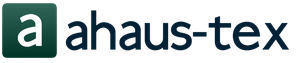The best computer cases. Which computer case is better?
Best Computer Case | Introduction
PC builders know that when choosing a computer case, you need to pay attention not only to appearance. For example, thin panels often rattle, while thicker ones dissipate heat worse but reduce noise. Effective cooling requires good airflow, and acoustic performance is affected by the number of fans and their shape. Behind last years we have tested many cases and prepared a list best models who received our awards.
Best Computer Case | Latest updates
The middle class building is excluded from the tables Fractal Design Define R6 TG and added a high-end class case Cooler Master Cosmos C700M.
Best Computer Case | Pivot table
| be quiet! Dark Base 700 | Cougar Panzer EVO RGB | be quiet! Silent Base 601 | Cooler Master Cosmos C700M | |
| Category | XL/EATX | High-End ATX | Mid-range ATX | High-End |
| price, rub. | 12500 | 11800 | 10000 | 40000 |
| Type of shell | Mid Tower | Full Tower | Mid-Tower | Full Tower |
| Motherboard formats | E-ATX, ATX, Micro ATX, Mini ITX | ATX, mATX, Mini-ITX | Mini-ITX, Micro-ATX, ATX (E-ATX up to 30.5 x x 27.2 cm) | Mini-ITX, Micro-ATX, ATX, E-ATX |
| Dimensions (HxWxD), mm | 519 x 241 x 544 | 612 x 266 x 556 | 532 x 240 x 514 | 651 x 306 x 650 |
| Space above the motherboard | 31.75 mm (25 mm above mounting bay) | 40.5 mm | 39 mm | 78 mm |
| Max. extension card length | 430 mm | 390 mm | 449 mm (without HDD cage) | 490 mm (without HDD cage) |
| BP format | PS/2 up to 285 mm | Standard ATX PS/2 | Standard ATX PS/2 | Standard ATX PS/2 |
| Weight, kg | 13,5 | 16,5 | 10,4 | 23,8 |
| Externally accessible compartments | (0) 5,25" | (0) 5,25" | No | (1) 5,25" |
| Internal compartments | (0) 5,25", (7) 3,5, (9) 2,5" | (2) 3,5", (4) 2,5" | (3) 3,5", (6) 2,5" | (5) 3,5", (4) 2,5" |
| Expansion card slots | 7 + 2 | 8 | 7 + 2 vert. | 8 |
| Ports/connectors | USB 3.1 Type C, (2) USB 3.0, 3.5mm audio, fan speed, control. LED | (1) USB 3.0, (1) USB 2.0, (1) USB 3.1 Gen2 Type-C port, 3.5 mm audio | (2) USB 3.0, 1x USB, 3.5mm audio, switchable fan speed | (1) USB 3.1 Type-C, (4) USB 3.0, 3.5mm audio |
| Other | Switch fan speed | Temper. glass on 4 sides, switchable speed valve, 4 valve with RGB lighting | Fan controller | Control button ARGB, toggle fan speed |
| Vent. on the front panel | 1x 140 mm (2x 120/140 mm optional) | 3x 120mm Vortex RGB LED | 1x 140 mm (up to 3x 120 mm or 2x 140 mm) | 3x 140 mm (up to 3x 120/140 mm) |
| Vent. on the back panel | 1x 140 mm | 1x 120mm Vortex RGB LED | 1x 140 mm (up to 1x 140 mm or 120 mm) | |
| Vent. on the top panel | (2x 120/140 mm optional) | - | - (3 x 120 mm) | - (up to 3x 120/140 mm) |
| Vent. on the bottom panel | (1x 120/140 mm opt.) | - | - | - (up to 2x 120/140 mm) |
| Side vents | - | - | - | |
| Soundproofing | - | - | 10 mm acoustic foam on 4 panels | - |
| Riotoro CR500TG | NZXT H400i | NZXT H200i | Deepcool Quadstellar | |
| Category | Budget ATX | MicroATX | Mini-ITX | Designer |
|
||||
| price, rub. | 5300 | 8500 | 8500 | 29000 |
| Type of shell | Mid Tower | Mini Tower | Mini Tower | Full Tower |
| Motherboard formats | ATX, mATX, Mini-ITX | Micro-ATX/Mini-ITX | Mini-ITX | Full Tower |
| Dimensions (HxWxD), mm | 435 x 270 x 453 | 393 x 210 x 421 | 349 x 210 x 372 | 483 x 493 x 538 |
| Space above the motherboard | 39 mm | 38 mm | 25 mm | - |
| Max. extension card length | 320 mm | 411 mm | 325 mm | 380 mm |
| BP format | PS/2 up to 180 mm | PS/2 | PS/2/SFX | Standard ATX PS/2 up to 300 mm |
| Weight, kg | 6,6 | 7,6 | 6 | 15.4 kg |
| Externally accessible compartments | (0) 5,25" | (0) 5,25" | (0) 5,25" | (0) 5,25" |
| Internal compartments | (2) 3,5", (2) 2,5" | (1) 3,5", (4) 2,5" | (1) 3,5", (4) 2,5" | (8) 3.5", (2) 2.5" in drive module + (3) 2.5" in chassis |
| Expansion card slots | 7 | 4 | 2 | 8 + 6 |
| Ports/connectors | (2) USB 2.0, (1) USB 3.0, (1) 3.5mm audio | (2) USB 3.0, (1) 3.5mm audio | (2) USB 3.0, (1) 3.5mm audio | |
| Other | Two LED 120 mm fans. | - | - | LED-backlit, control. via software and controller. vent. |
| Vent. on the front panel | 3x 120 mm (2x 120 mm LED fans included) | 2x 120 mm (2x 140 mm) | (2x 120 mm or 2x 140 mm) | 6x 120 mm (4x 120 mm fan included) |
| Vent. on the back panel | 1x 120 mm (1x fan included) | 1x 120 mm | 1x 120 mm | 1x 120 mm (1x fan included), 2x 80 mm (optional) |
| Vent. on the top panel | - | - (2x 120 mm or 2x 140 mm) | 1x 120 mm | - |
| Vent. on the bottom panel | - | - | - | - |
| Side vents | - | - | - | 2x 120 mm |
| Soundproofing | - | - | - | - |
First of all, decide what exactly you need. Of course, appearance is very important, but before you pay attention to it, you need to decide what kind of motherboard, video card and cooling system, as well as how many and what kind of drives you will install in your new case. The dimensions and configuration of the models depend on this, from which you have to choose the right one.
Chances are you don't need a full-size tower. Systems with multiple video cards have lost their relevance, drives are becoming more capacious and miniature, especially in the case of M.2 SSDs, and cooling systems are becoming even more efficient. So there's no need to buy a huge full-size tower anymore, unless you plan to pack it to the gills with components and use it as a workstation, or you just like the look and ample upgradability.
Cooling is key, especially in compact cases or configurations with a lot of components. Organizing the airflow of components is extremely important, especially if they are powerful and concentrated in a small space. Before purchasing, be sure to decide on the cooling system and remember that cases with front and top panels made of tempered glass often restrict air flow and may require installing additional fans.
Assembling a system in a compact package is a difficult task. Especially if you have little experience - although professionals also have difficulty placing components in miniature Mini-ITX cases. Of course, such systems with powerful filling look impressive and save space, but their assembly requires patience and time. Double check the dimensions of the components before purchasing a compact case.
Choose a case that you like in appearance. There are people who simply do not care about the appearance of the system unit or who push it deep under the table, but in all other cases it will be constantly present in the area of peripheral vision. So buy a case that you really like - whether it's a glass tower with lots of RGB lighting or a simple black box with straight lines and lots of USB ports on the top. There really is a choice, and there are really a lot of offers.
Best Computer Case | Best XL/EATX case - be quiet! Dark Base 700

ADVANTAGES
- Good temperature regime
- Great look
- Built-in backlight
- Tempered glass side panel
- Low noise level
- Superior filter system
FLAWS
- High price
- Only two 140mm fans (for this price I want three)
VERDICT
Housing be quiet! Dark Base 700 plays in a league of its own. At first glance, it's just another glass-sided model, but upon closer inspection, it becomes clear how much time and effort went into its construction. It is not easy to find a more versatile and high-quality case.
- Alternative: Thermaltake View 71 TG
Best Computer Case | Best High-End ATX Case - Cougar Panzer EVO RGB

ADVANTAGES
- Excellent temperature conditions
- Four fans included
- Built-in fan controller
- Perfectly quiet
- Spectacular RGB lighting
- Four tempered glass panels
- USB 3.1 Gen2 Type-C port
- Good build quality
- Reliable design
FLAWS
- High price
- Panels collect fingerprints
- Not a full-fledged E-ATX format
VERDICT
The Panzer EVO RGB is a fantastic model with enough tempered glass and RGB lighting to please the most hardcore gamer. Excellent thermal management plus a full range of premium features ensures this case will be a hit with overclockers, too.
- Alternative: NZXT H700i
|
Despite the fact that recently there has been a trend towards miniaturization of PCs, caused by the emergence of increasingly cold components, the preferred option for a gaming computer has been and remains tower designs, usually standard (“medium tower”). In such a case you can assemble an SLI or CrossFireX configuration, place an ATX form factor motherboard (and in some even E-ATX), not be constrained by the size of a video card or power supply, and also install a couple of drives and a large processor cooler . What else does a productive gaming PC need?
advertising
Yes, such a case must be thought out in terms of cooling so that the components do not “suffocate” in it (in particular the video card, as the hottest component of the system). Overheating is fraught with the appearance of various kinds of problems - from crashes to the desktop to freezing of the computer. And usually this happens at a time when the player is focused on the gameplay, or has not saved in the game for a long time. Do we need it?Considering that almost all “mid-towers” on the market today, which are positioned for assembling a gaming PC, provide support for large components, in most cases there will be no compatibility problems. Another thing is the cooling efficiency, and this is almost main characteristic advanced PC. Moreover (strange but true!) in most cases the noise level plays a less important role.
But store shelves are still replete with various models of gaming cases. And among all the variety that is offered to us, choosing a truly noteworthy case becomes problematic, especially for a beginner. In this article we will try to weed out a significant number of different kinds of crafts and focus on some worthy models. The main emphasis will be on the cooling capacity of the case, as well as the price/performance ratio.
Before we begin reviewing the participants in the review, we will give some tips on what you should first look for when choosing a case for a gaming PC. All of them relate to cooling to one degree or another, so they will be especially useful for beginners.
The hottest component in a gaming system is the video card, and it is its cooling that you will have to worry about. Models with an air cooling system exist in two types: a reference version, with the so-called “turbine” CO, and a version of the original design. Both the first and the second have their advantages. The cooling systems installed on the reference solutions function in such a way that most of The air heated by the card is blown outside the system unit, and does not accumulate inside, as happens when using non-reference options. But the latter have a more efficient and quiet cooling system.
Most video cards sold in stores are non-reference versions. And graphic accelerators of a reference design are purchased, as a rule, either to replace the standard CO with a liquid one (such models are cheaper, and it’s easier to find a suitable water block), or to build an SLI or CrossFireX configuration. Let's look at this in more detail.
When installing several non-reference models into the system, the upper video card will heat up more than the lower one, since the first one will begin to take almost all the heated air from the lower one for cooling. And the difference in temperature can reach 15-25 degrees Celsius. Of course, when using a microATX motherboard, it will be higher. Therefore, when planning a multi-GPU configuration, it is advisable to choose reference versions with a “turbine” CO. And for a compact case this solution is preferable. In all other cases best choice will be a video card of original design with efficient and quiet CO.
In addition, when choosing a system unit for a gaming PC, you should pay attention to its leakiness. Simply put, it is better to choose a case that has a perforated front part and a ventilation grille on the left side panel. Moreover, it is advisable to place the fan on the door to blow out, in order to speed up the release of heated air that has accumulated in the area of the video cards.
The well-known brand offers a range of cases with the most competent, in my opinion, cooling system for a gaming PC. This line is called Raven and is probably well known to many readers. The engineers provided for blowing the internal space with a strong air flow, and the direction of the air flow is ideal - from bottom to top.
Now let's move on to looking at some worthy case models designed for assembling a gaming PC.
Cooler Master Cosmos SE
The first participant, Cooler Master Cosmos SE, has already been reviewed in our laboratory, and if you wish, you can familiarize yourself with it in more detail by following the link. This model is a younger and cheaper version of Cosmos II, which inherited a similar design, but differs in internal structure.
Cosmos SE received a single-volume internal structure, lost side panels in the form of car doors and some features, including the main features of Cosmos II. At the same time, he significantly reduced the price, although it still remains high - about 13,000 rubles.

Cosmos SE skate - stylish design. It is because of this that it is worth paying attention to this model. True, in terms of functionality it is unremarkable; so to speak, it is a standard, albeit an advanced one.
As a plus, we note support for a processor cooling system with a height of up to 175 mm. As a result, you can assemble a gaming PC in this case without any problems, ensuring the cooling of components at the proper level, and its design can decorate the interior.
Technical characteristics of Cooler Master Cosmos SE.
| Model name | Cooler Master Cosmos SE |
| Construction type | Midi Tower |
| Case dimensions (W x H x D), mm | 264 x 569 x 524 |
| Body weight (net), kg | 10.8 |
| Housing material | Steel / Plastic / Aluminum |
| External 5.25" bays, pcs. | 3 |
| Internal 3.5" compartments, pcs. | 7 |
| Internal 2.5" compartments, pcs. | 2 |
| Expansion slots, pcs. | 7 |
| External ports | 2 x USB 3.0; 2 x USB 2.0; HD Audio |
| Motherboard support | ATX / microATX / Mini-ITX |
| Standard cooling system | Front fan: 2 x 120 mm (~1200 rpm, Blue LED, blowing); Rear fan: 1 x 120 mm (~1200 rpm, blowing); Top fan: 1 x 140 mm (~1200 rpm, blowing) |
| CO expansion | Front fan: 2 x 120 mm / 1 x 140 mm; Rear fan: 1 x 120 mm; Top fan: 1 x 140 / 120 mm |
| 276 (395 without HDD cage) | |
| 175 |
Cooler Master CM 690 III (693)
advertising

Next in line is the Cooler Master CM 690 III - one of the shining examples of how gaming cases should be made. Nvidia itself took note of it, releasing a proprietary “black and green” edition.
Cooler Master has this case that is almost the only product in its range in the mid-price niche, which is one of the best in terms of price/performance ratio. It has excellent functionality and is not exorbitantly priced. But the main advantage of the CM 690 III is the excellent ability to customize the CO.

We can confidently say that this is one of the best gaming cases of all time for its niche; it is perfect for assembling a productive gaming PC that is not too large in size. Still in doubt? Check out its review in our lab.
advertising
Technical characteristics of Cooler Master CM 690 III.| Model name | Cooler Master CM 693 |
| Construction type | Midi Tower |
| Case dimensions (W x H x D), mm | 230 x 507 x 502 |
| Body weight (net), kg | 8.7 |
| Housing material | Steel/Plastic |
| External 5.25" bays, pcs. | 3 |
| Internal 3.5" compartments, pcs. | 7 |
| Internal 2.5" compartments, pcs. | 10 |
| Expansion slots, pcs. | 7 + 1 |
| External ports | 2 x USB 3.0; 2 x USB 2.0; HD Audio (HDA/AC’97) |
| Motherboard support | ATX/microATX |
| Standard cooling system | Front: 1 x 200 mm (~750 rpm); Rear: 1 x 120 mm (~1100 rpm) |
| CO expansion | Front: 1 x 200 / 180 mm or 2 x 140 / 120 mm; Top: 1 x 200 mm or 2 x 140 / 120 mm; Side: 1 x 200 / 180 mm or 2 x 120 mm; Lower: 1 x 120 mm; Rear: 1 x 120 mm; HDD cage: 1 x 120 mm |
| Maximum video card length, mm | 423 |
| Maximum height of CPU cooler, mm | 171 |
Relevance: July 2019
The correct choice of a computer case depends not only on its external design, but also, most importantly, on the convenient layout of the components inside, the noise level and high-quality cooling. When choosing a computer case for a specific motherboard, it is necessary to predict the further expansion of the device, the possible addition of additional large graphics processors with large cooling systems, additional storage devices, etc.
Computer hardware becomes obsolete quite quickly morally and technically. The service life of the housing is much longer than that of internal components. The choice of housing must be approached carefully, taking into account possible modernization in a few years.
We've compiled a list of the best PC cases based on expert reviews and reviews from real customers. Our recommendations will help you make a choice that suits your needs and desires. There are many competitors in the global technology market, but we have selected the best manufacturers and recommend paying special attention to them:
Budget / Inexpensive
- Zalman
- Deepcool
- Cooler Master
- Aerocool
- Thermaltake
- Aerocool
- Fractal Design
- Thermaltake
Expensive/Premium class
- Cooler Master
*Prices are correct at the time of publication and are subject to change without notice.
Computer cases: With good cooling
Water cooling support/ Backlight / Case Size: Midi-Tower/ For gaming PCs / With good cooling/ Budget
Main advantages
- Management attributes are placed on right side top cover. Indication of drive activity and power is moved outside for visual monitoring
- All ports (USB and audio) are covered with special rubber plugs. They prevent dust from settling and the possibility of short circuits.
- The top panel is made of durable plastic and has an unusual design. A protruding rim indicates a ventilation hatch that can be removed to improve ventilation
- The mounting location for the power supply is made in such a way that it can be mounted either with the bottom mounting of the fan or with the top
- The chassis ventilation system consists of five 120 mm fans. The rear one receives power through a three-pin connector. The remaining four are connected to the Molex power supply.
Show all products in the category “With good cooling”
Computer Cases: For Gaming PCs
Water cooling support/ Backlight / Case Size: Midi-Tower/ For gaming PCs / With good cooling/ Budget
Main advantages
- Large useful capacity and efficient cooling of Tesseract SW cases are equally suitable for assembling gaming systems and computers based on ATX motherboards
- The motherboard is installed on a panel with a hole that allows you to install a cooling system without removing the motherboard
- Two compartments with plastic latches are designed for 5.25-inch devices. They are equipped with skids for easy assembly without the use of tools.
- The case design provides for the installation of six cooling fans
- There are seven expansion slots at the back, and two holes for mounting an external liquid cooling system.
Water cooling support / Case Size: Midi-Tower/ For gaming PCs / With good cooling
Main advantages
- Configurable front door allows mounting on both sides for easy use of the workspace
- A three-speed controller responsible for fan operation is located in the front panel and can serve three devices
- The quick access system ensures that the left panel fits securely while providing easy access to the interior
- The HDD basket allows for installation of up to eight 3.5”/2.5” drives and is easy to move. It can be removed to increase air flow or install a water cooling system
- The case comes with two Dynamic GP14 fans, which are specially designed to create maximum airflow and low noise levels
Show all products in the category "For gaming PCs"
Computer cases: Budget
Case Size: Midi-Tower/ Budget
Main advantages
- The manufacturer has allocated three seats for the placement of external compartments. Two of them have a traditional size, and only 3.5-inch devices are inserted into the outer compartment
- All control components and interfaces are placed on a convenient front panel. There are three USB ports and jacks for connecting a microphone and headphones.
- The manufacturer has provided seven slots for installing expansion cards. Two holes for CBO hoses provide for installation of a cooling system
- An original special niche on the panel allows you to place devices plugged into the USB port there.
- Constant circulation of air flow inside this model is provided by two fans on both sides of the chassis. They are based on a plain bearing and are low-speed devices
Budget / For gaming PCs / Case Size: Midi-Tower
Main advantages
- The low-profile, slim form factor of the case significantly saves space in the work environment and allows it to be installed in both standard horizontal and vertical positions using the included stand
- Cyclic Flow lighting supports 13 RGB visualization modes and creates beautiful, bright lighting
- The basic console panel at the front of the case includes two USB 3.0 ports, audio ports for microphone and headphones, motherboard start/reboot buttons, and an LED backlight control
- The presence of seats for 80 mm coolers in the lower and upper parts of the product improves heat removal from its interior
- Optimized base space allows for installation of a Micro/Mini ATX motherboard, low-profile discrete graphics card, two standard HDD/SSDs and an external ODD
For gaming PCs / Water cooling support / Case Size: Midi-Tower/ Budget
Main advantages
- Side panels made of tempered glass four millimeters thick allow you to view the inside of the case from both sides without losing the strength characteristics of the product
- Branded dust filters are securely fixed to internal surfaces using magnetic tape and are easily removed and cleaned
- A separate internal bracket allows you to mount the video card in a vertical position
- The modular structure of the internal units allows for their removal to expand the space for installing a liquid cooling system
- The universal design of the tray for the motherboard supports the installation of components with any standard form factor
Water cooling support / Case Size: Midi-Tower/ Budget
Main advantages
- An extended external I/O panel is located at the top of the case, which eliminates accidental damage to headphone plugs and USB drives.
- Three-level toggle switches for controlling standard fans are located on the front panel, which allows you to quickly change the cooling intensity and noise level
- Functional dust filters are easily removed thanks to the presence of a magnetic fastening strip and are quickly cleaned
- Standard 3.5" bays accommodate 2.5" media as needed and are screwless
- Casing steel withstands even extreme physical shock loads and promotes efficient passive heat dissipation
- The metal cover of the top panel supports the installation of a water cooler with a radiator of up to 240 millimeters
Show all products in the "Budget" category
Computer Cases: Case Size: Full-Tower/Super-Rower
For gaming PCs / Water cooling support/ Backlight / Case size: Full-Tower/Super-Rower / With good cooling
Main advantages
- The basic frame base and overlay elements of the body, made of high-strength hardened steel, determine the exceptional reliability of the entire structure and guaranteed protection from any physical influences, including shock and scratching loads
- The side wall made of tinted tempered glass allows you to visualize the current state of all installed components and opens up ample opportunities for comprehensive internal LED tuning
- The main footprint is compatible with any existing motherboard form factors
- Support for installing air coolers with a diameter of up to 360 millimeters expands the possibilities for maximum overclocking of a system unit assembled on the basis of a case in the context of effective heat dissipation
- A convenient 18mm gap behind the base tray makes it easy to hide excess wires
For gaming PCs / Water cooling support/ Backlight / Case size: Full-Tower/Super-Rower / With good cooling
Main advantages
- The frame base made of weapons-grade steel guarantees the absolute reliability of the product design in the context of protection against impact and pressure.
- The front panel contains USB 3.0, Type-C ports and audio connectors
- Complete cooling fans are controlled by a separate logic block
- The design features of the case form factor allow you to install any modern systems liquid cooling
- Easy-to-clean filters on the main housing panels increase the life of the air fans by effectively collecting dust
- Double curved glass side panel makes it easy to inspect internal components without removing cover bolts
For gaming PCs / Water cooling support/ Backlight / Case size: Full-Tower/Super-Rower / With good cooling
Main advantages
- The key advantage of this case can be considered the ability to further modernize and increase the technical parameters of the computer
- Gamers will certainly be pleased with the ability to install four video cards on their PC at once.
- All elements of the system, except the power supply and motherboard, can be attached without using a screwdriver
- As standard, the case is equipped with four fans of different power. It is possible to install another fan for cooling the case and a pair of devices for cooling video cards
- Special holes for ventilation in the bottom of the case make it possible for any power supply unit to take in air outside the system itself. In this mounting option, small wheels are installed on the body to increase the distance from the bottom to the surface
Show all products in the category "Case size: Full-Tower/Super-Rower"
Computer Cases: Case Size: Micro/Mini
Case Size: Micro/Mini / With good cooling
Main advantages
- The model's case has capacity to accommodate six hard drives
- Unneeded trays can be removed to create expanded airflow, accommodate larger graphics cards, or provide internal cable routing areas
- In the factory configuration, the case is equipped with convenient air filters on all air intakes, without exception, and three fans on hydrodynamic bearings of the R2 series
- The fan model has a maximum rotation speed of about 1300 rpm. It can start working at low (600 rpm) speeds already with a 6 V power supply. The device operates completely quietly
- The case design provides for the installation of tower coolers for the CPU and water cooling devices
To make the right decision and understand which computer case is best to choose, you need to answer yourself a few questions. This determines which criteria are important to consider first, which are of secondary importance, and which can be neglected.
Are the dimensions of the system unit important?
Which computer case is better to choose?in size, directly depends on the location of the system unit. If it stands somewhere under the table or in the corner of the room on a separate bedside table, then the dimensions can be ignored. A spacious “box” is the key to good ventilation, effective cooling and easy maintenance.
If the PC will stand on the table, and very big size clearly undesirable - then you should look towards mATX, Mini-Tower or Mini-ITX cases. In such system units there is enough space to accommodate a corresponding (Mini, Micro, Flex-ATX or ITX) motherboard with other components. But it will not be possible to install a full-fledged ATX motherboard in them.
Does design matter?
 If you plan to push the computer deeper under the table and forget it, leaving it as a “freelance dust collector,” then few people care about its appearance. In this case, beforehow to choose a PC case,You don’t have to think about the exterior at all. It works - OK, doesn't overheat - great, doesn't make noise - absolutely lovely. The main thing is that it does not suck up dust, since it is located deep under the table. Otherwise, within a year or two, the radiator will get filled with such “felt boots” that you can even make rifle wads out of it, and “hello, overheating.” But more about dust below.
If you plan to push the computer deeper under the table and forget it, leaving it as a “freelance dust collector,” then few people care about its appearance. In this case, beforehow to choose a PC case,You don’t have to think about the exterior at all. It works - OK, doesn't overheat - great, doesn't make noise - absolutely lovely. The main thing is that it does not suck up dust, since it is located deep under the table. Otherwise, within a year or two, the radiator will get filled with such “felt boots” that you can even make rifle wads out of it, and “hello, overheating.” But more about dust below.
If the computer is in a visible place, and it is not just an office “box” with basic filling, but a powerful gaming machine, you want the appearance to indicate this. Then spending a hundred thousand rubles won’t be such a pity. In this case, you want to buy an unusual case with transparent windows, multi-colored LEDs on the fans, a front lid and other amenities. Here the choice is a matter of taste; the main thing is that you don’t have to sacrifice functionality for the sake of beauty.
Is high-quality cooling required?
Which computer case to choose– depends on the heat dissipation of components. Modern budget processors from the Intel Pentium and Celeron families are characterized by low power consumption and, as a result, heating. Any compact case is enough for them; the hardware in it will not “suffocate”. And if PCI and PCI-Express devices (video card, sound card, TV tuner, video capture card, etc.) are not needed, you don’t have to worry about cooling. 
In the case of a gaming PC, consisting of a powerful processor, a powerful video card, and a couple of tens of gigabytes of RAM, more attention should be paid to cooling. Compact ITX and MicroATX cases are not suitable for them: the parts inside will be too cramped. In addition, not a single powerful gaming video card will fit into a narrow-profile system unit. If there are two graphic cards, you have to forget about compactness altogether.
There is a myth that for a powerful gaming PC, a bottom-mounted power supply is preferable. In fact, practical difference there is no cooling efficiency. The only component that will benefit from this is the power supply itself, which will have to pull less hot air out. All examples of how a case with a bottom-mounted power supply shows lower temperatures are not due to the advantages of the layout, but to the dimensions. After all, as a rule, such cases are characterized by increased dimensions. And low-block cases are more expensive, which means engineers are more concerned about optimizing the air flow inside. 
The grilles that people like to equip cases with on all sides are also not a definite plus. Cooling efficiency does not depend on the number of holes, but on the air flow inside the case. Excessive perforation can even be harmful, since it collects dust inside much faster.
Do I need a built-in power supply?
Many computer cases come with a power supply. This practice is especially common in the budget segment, where buyers of devices seek to save money. After all, buying a case with a power supply for 3 thousand rubles is very attractive, especially considering the fact that the power supply itself of such power costs from 2 thousand. But in practice, “no-name” power supplies, supplied with cases and labeled as 400 or 500 W, barely live up to the characteristics on the label. IN best case scenario, when operating at such power, it causes voltage drops along the most loaded lines. At worst, reaching peak consumption leads to PC shutdowns or even failure of the power supply (and with it a couple of other pieces of hardware) to fail.
You should only buy a case with a power supply if the computer is a low-power budget and/or office one. If the total consumption of components along the +12 V line is no more than 200-250 W, then the built-in power supply will be enough. But if your PC is gaming and consumes more than 300 W at 12 volts, you shouldn’t buy a case with a unit. After all, you will still have to buy a separate power supply, and the complete one will remain “dead weight”. 
The only exceptions are cases equipped with units Chieftek, FSP, Zalman, Cooler Master, Thermaltake, etc. These brands are of fairly high quality and the inscriptions on the labels are usually true.
Is the room dusty?
Dust is an insidious thing: to avoid it altogether, you need to thoroughly clean it every day, and also not keep objects that could potentially accumulate it. Upholstered furniture with fabric upholstery, blankets and pillows, carpets - all this collects small particles. Therefore, a computer installed in the bedroom will attract dust anyway. Even cleaning every few days will not completely get rid of it. And then powerful fans will collect dust inside the system unit, pulling it out from surrounding objects and air. 
In such a situation, abundant perforation (discussed above) is evil. The only way to combat dust is to create excess pressure inside the case by installing blow-out coolers from all possible sides. But this method is not a panacea: you also need to get fresh air from somewhere, without it the PC will “suffocate”, that is, it will always heat up.
You can, of course, buy the most insulated case (without extra holes), but it is only suitable for a low-power PC. A productive gaming machine in a tightly closed case requires a cooling system for heat removal. At a minimum, powerful fans are needed to create directed air flow inside. But then such a computer will roar like a fighter jet on takeoff.
If the floor in the room is linoleum, tile, parquet, laminate or other uncoated hard material, there is no upholstered furniture or it is leather, and cleaning is done frequently, then you can take any building. In such conditions, the threat of dust clogging is much lower.
How many disks will be installed in the PC?
Which case to choose for your PC, directly depends on how many drives you plan to install in it. If this is the “HDD+SSD” tandem that has already become common practice, then any case will do. Even the smallest models are equipped with at least two drive bays. But for a home media center equipped with several capacious hard drives, not every small case is suitable. If there are more than 4 HDDs, you need to carefully look for a compatible case. 
Where should the buttons and USB ports be so that they are easy to reach?
The issue of the location of buttons and interface connectors on the front panel only seems insignificant. In fact, it depends on how convenient the use of these elements will be. If you plan to place the PC under the table, then buttons and USB sockets located too low will force you to reach for them, bending over every time. If the system unit stands on the table, on the contrary, the elements at the top become inconvenient. The worst thing is when they are on the “roof”. 
For a PC located at the bottom, it is best if both buttons and USB ports are located at the top of the panel (where the CD drive was located in the era of “hoary antiquity” and the reign of Pentiums). It's not bad when they are on a corner or on the top cover (but only if there is enough space between it and the table). If you plan to frequently use buttons, USB ports and audio jacks on the front panel, then a cover on them is undesirable. 
For those who place the PC on a desk, a case with a bottom arrangement of all these elements is suitable. Then you won’t have to reach up and forward every time you need to insert a flash drive or connect headphones.
Which body material is preferable?
Before, how to choose a computer case, it is worth deciding on the material of the case. The most common options are steel and aluminum. There are also models with plexiglass elements, but they still have a metal base.
The steel body is more practical and reliable, but heavier. The exception is the cheapest Chinese “nonames”, the material of which is not far from a tin can. Steel with a thickness of less than 0.5 mm is easily deformed. If the cover screws are unscrewed several times to disassemble or clean the PC, the threads will quickly stop holding them. Tightening it too tightly also breaks it, forcing you to select bolts with a larger diameter. 
Thick (about 1 mm or more) metal in cases is not common, but can be found on sale. Thick-walled models are recommended for those who can sometimes take their anger out on their PC. If at the most crucial moment the game freezes or crashes, the Internet is lost, the PC randomly reboots and you can’t resist the temptation to kick it - it’s better to take a durable case so that you don’t have to repair your computer later from the consequences of such aggression.
Aluminum is a lightweight and elegant metal, but not very practical. All the shortcomings of thin “Chinese foil” are inherent in it, to one degree or another. For scratches and deformations, sometimes you don’t even need to kick the system unit: it’s enough to carelessly hit it with your foot or the leg of a chair. Therefore, it makes little sense to put an aluminum case underneath: it won’t look beautiful anyway, but it will fall into an unpresentable state faster. And aluminum costs significantly more than steel.

How often do you have to tinker with your computer?
To understand which computer case is better to choose, you also need to take into account how often it will be opened and moved. Upgrade connoisseurs who, out of sporting interest, often upgrade their PCs, install new parts and replace old ones, it is advisable to look at models with special fasteners. Then you won’t have to aim a screwdriver at small screws every time you need to remove or install a video card, hard drive, DVD/BD drive, fan, etc. 
Classic screws are cheaper and simpler, but you will have to tinker with them longer when assembling a PC. Screw-mounted cases are recommended for office and home PCs that are assembled once and for all.
Conclusion
To understand which case to choose for a PC and not make a mistake, you need to take into account the main and secondary criteria. Dimensions, design, materials, cooling efficiency, a good power supply, dust protection, the number of drive bays, types of mounts, and the location of elements on the front panel are important when selecting. Considering all these parameters, you can buy the best case for a specific situation.
A big fan of high-quality Chinese technology, a lover of clear screens. Supporter of healthy competition between producers. He closely follows news in the world of smartphones, processors, video cards and other hardware.
Editor's Choice
How to choose the right PC case – key rules, expert advice + [TOP 10 models]
The question of how to choose the right PC case most often arises among users of powerful equipment - with power supplies of 600 watts or more, and the latest generation processors.
Most of them belong to the category of gamers– therefore, among the criteria for choosing a suitable “box” of a system unit, one of the main ones is design.
Although there are many more nuances that you should pay attention to before purchasing.
Rules for choosing a computer case
When purchasing a ready-made computer already assembled by the manufacturer, most users do not pay attention to the appearance and characteristics of the system unit.
This is true - for those who use a PC exclusively for Internet surfing or working with computers, neither the design nor the number of fans matters.
Indeed, besides the fact that these cases usually stand under tables, on specially prepared shelves, the computer hardware does not require serious cooling.
It is recommended to choose a shell for the system unit in cases where:
- the computer occupies a special place in the room and is used as a multimedia center or gaming system - in this situation, design and material are of primary importance;
- The PC is equipped with a large number of drives, powerful processors and video cards - this means that the main attention should be paid to cooling;
- there should be enough space inside the case for new elements or, conversely, the main requirement for the system unit is compactness - such nuances indicate the need to choose the appropriate size of the “box”.
It is recommended to pay attention to the material of the body and its frame to increase its service life and improve its appearance.
The type of mounts affects the ease of use of a computer - primarily for those users who often install and change its elements.
Form factor and dimensions
The size of the system unit largely depends on the tasks that the computer must perform. PC resource requirements affect the size of its motherboard, the number and type of components (memory, storage).
The housing models are distinguished by their dimensions, designed for the following “motherboards”:
- Mini-ITX. The most compact boards, equipped with low-power power supplies, a minimum number of coolers (and sometimes even with only passive cooling). If the computer will be used only for working with office programs and accessing the Internet, it does not even require a discrete video card - built-in graphics are sufficient.
- MicroATX. The most popular option, which comes complete with a 400–600 W power supply and is intended for assembling a home multimedia center, entry-level or mid-level gaming PC on its basis;
- ATX. A form factor that allows you to assemble a powerful gaming computer, with which you can run modern games at maximum settings and watch videos in 4K format.
Not the most popular, but also available on sale options are cases designed for EATX and XL-ATX boards.
Inside such models you can place several graphics processors, a large number of disk drives, hard drives and solid state drives.
Such cases are called Big (Full) Tower and are often used as servers rather than home PCs.
Housing materials and assembly
The material from which the frame of the computer “shell” is made is practically unimportant for the average user who periodically buys a system unit with improved characteristics.
When getting rid of an old PC, you should not pay attention to its durability.
If the case remains the same, and only individual components (board, processor, memory and graphics card) need to be replaced, it is recommended to choose an aluminum frame.
Aluminum is also better suited for reducing the weight of the case, inside of which a large number of components are installed.
If there is not much difference, you can give preference to steel frames - heavier, but still quite durable.
For a gaming computer with several fans installed inside the case, the assembly is also important - its quality can be determined by the reviews of other buyers and even by the price category (high-quality models are much more expensive).
Should know: Computer cases are not always all metal. To improve the aesthetic characteristics of the system unit, both plastic and glass are used as additional materials. Plastic elements are also used for fasteners and other storage devices, replacing outdated bolts and screws.

Cooling system
When choosing a case cooling system, pay attention to the number of already installed ones and the possibility of adding new ones.
A larger number of fans does not always provide Better conditions work for heating parts - memory, processor and graphics.
When purchasing and installing the case it costs pay attention to the following features:
- It is not advisable to place vertical blocks on their sides - this will reduce the efficiency of the cooling system.
- Inside the system unit there should be as few loose cables as possible that disrupt the air flow.
- Simultaneously with adding new components to the case, it is worth increasing the number of fans. For example, for a gaming PC with a video card and the latest generation processor, you will need to install at least 3 coolers inside the case.

Should know: Many owners attach too much importance to dust nets on the body. The efficiency of their work is minimal - the holes quickly become clogged, requiring constant cleaning. And normal air circulation, even after completely cleaning the grids, is not ensured if there are not enough fans in the case.
Mounting and ergonomics of the case
You should not pay much attention to the quality and type of fastenings if the maintenance and upgrading of the PC is not carried out by the user, but by a service specialist.
In cases where you plan to install new components yourself, you should choose a design with plastic clips and special shelves for drives and drives.
This allows you to do without the usual, but not very convenient metal fasteners, for which you will need a screwdriver.

When considering the ergonomics of the case, pay attention to the convenience of securing the wires. Loose electrical cables interfere with the cooling system.
However, inconvenient and incorrectly fixed wiring leads to problems when connecting new devices that are installed inside the system unit.
Appearance and additional devices
The appearance of the system unit is important, first of all, for gamers.
Although it is possible that the original appearance will attract the attention of a user who is interested in fashionable technical innovations - illuminated fans and water cooling systems, glass cases or bright colors.
With the help of such a case, you can attract the attention of guests or simply enjoy it as if it were a unique work of art.

Additional features of the case include USB ports and headphone and microphone jacks on the front (except for those that come with the motherboard). Their presence makes it easier to listen to music using a wired headset, connect external speakers and external storage devices using USB-microUSB cords.
TOP 10 cases for system units
| Model | Motherboard Compatibility | Compartments | Connectors | Cooling | price, rub. | ||
|---|---|---|---|---|---|---|---|
| 5.25" | 3.5" | 2.5" | |||||
| GameMax Hot Wheel Black | ATX | – | 2 | 2 | 2 x USB 3.0, | 2 x 120 LED | 19000 |
| Fractal Design Define S Black | – | 3 | 2 | 2 x USB 3.0, | 2 x 140 | 7000 | |
| DeepCool Kendomen | 3 | 3 | 6 | 2 x 120 LED | 3500 | ||
| Master MasterCase H500P | ATX | – | 2 | 2 | 2 x USB 2.0, | 2 x 200 LED | 14000 |
| COUGAR Panzer MAX Black | 2 | 2 | 4 | 3 x 120 | 11000 | ||
| Deepcool Earlkase RGB Black | ATX | 2 | 2 | 4 | 1 x USB 2.0, | 2 x 120 | 5000 |
| NZXT S340 | – | 3 | – | 2 x USB 3.0, | 5000 | ||
| Thermaltake Suppressor F1 | mini-ITX | – | 2 | 2 | 1 x 200 mm | 4000 | |
| AeroCool Aero-300 FAW | ATX | 1 | 2 | 3 | 2 x USB 2.0, | 1 x 120 | 2300 |
| Zalman Z1 Neo | 1 | 4 | 5 | 3 x 120 | 2700 | ||
GameMax Hot Wheel Black

From the first glance at this case, it becomes clear that it was created specifically for gamers - first of all, for fans of car simulators.
The price of the model in mid-2018 is 19,000 rubles, so not every user can afford such a purchase.
But inside there is enough space for a board and 4 standard drives measuring 2.5–3.5 inches.
- high cost, comparable to the cost of a far from cheap office PC.
- The bright design and backlighting may become boring over time to the user - despite the fact that it will not be easy to sell such a shell at an adequate price.
- Difficult access to the motherboard connectors is also a problem.
Victor M.: Very beautiful, very expensive and cool! True, it weighs a lot and is not very convenient to connect peripherals to the motherboard. I also encountered a problem when installing my AMD motherboard. But the case is worth the money.
Fractal Design Define S Black

The list of the best cases of 2018 should be continued with the Define S Black model, which is characterized by low noise levels and minimal heating temperatures, which are ensured by effective ventilation.
The capacity of the computer shell is large enough for an ATX power supply and a powerful graphics card and 5 drives.
- stylish appearance - on the one hand, simple, on the other, quite original due to the transparent side part;
- absence of extra containers for optical and floppy drives, which are practically not used today;
- quiet fan operation;
- high legs.
- the presence of a bright blue indicator in the front part - not all users are satisfied with a constantly burning lamp, and some even tape it over.
- In addition, the plastic window quickly scratches, impairing the visibility of the interior space.
Alexander F.: In the photo, the body seemed simple and boring to me. But after installing all the components and the first launch, it began to look solid and even chic. The packaging for the system unit is quite heavy, but stands firmly on rubber feet. A decent amount of internal space allows you to place any modern video card inside. There is also enough space for a water cooling system.
DeepCool Kendomen

The DeepCool Kendomen model is rightfully considered one of the leaders in the computer case segment.
- the presence of two transparent parts of the case at once - through the front you can observe the glowing coolers of the cooling system, the side allows you to see most of the other components;
- durable walls, thanks to which the case is able to “survive” more than one hardware replacement;
- quiet operation of the built-in cooling system (although the situation may change with the installation of additional fans).
- These include certain problems with connecting additional fans - for this you will have to separately purchase an extension cord.
- Some users note an unpleasant smell of plastic, which lasts quite a long time after purchase.
Margarita K.: I bought a case for a gaming computer with a good video card - an almost 30-centimeter MSI Gaming X 1070 could easily fit inside. I also liked the good set of coolers - as many as 5 pieces. I didn’t find any shortcomings - even the price of the case is quite affordable for its features.
Cooler Master MasterCase H500P

The MasterCase H500P model belongs to a new generation of cases and, due to the original backlight, looks much more impressive than most analogues with the same price.
Cables are laid conveniently, all components are secured using modern plastic fasteners.
And there is enough space to accommodate 4 drives or .
- exceptionally stylish appearance, achieved through the use of many transparent panels;
- the presence of two 200 mm fans, the backlight of which can be controlled using a compatible motherboard;
- many additional mounts for new coolers;
- low noise level from the installed cooling system.
- problems with installing additional devices, for which you will need a screwdriver.
- In addition, to bring the noise from the coolers to a normal level, they will have to be further adjusted.
Edward M.: A good and beautiful case in which you can put a large video card. Original coolers that make your computer look fantastic. With its help, I built an impressive PC - with 16 GB of RAM and 2 SSDs. The panel is conveniently located, the body is durable and does not stain.
COUGAR Panzer MAX Black

The appearance of the hull is consistent with its name - Panzer, that is, “armor” or “tank”.
The model is “cold” and quiet, providing normal temperature internal parts and minimal noise level.
For carrying, special handles on the sides are used.
- stylish appearance of the model;
- high-quality assembly;
- large dimensions, providing enough space to accommodate multiple drives, water cooling systems and other components;
- the presence of comfortable handles that make it easy to carry the case.
- minor problems with regulating the rotation speed of coolers.
- In addition, the fans are not equipped with a backlight, and the case is quite heavy.
Sergey K.: I was looking for a good case with a not too high price. Having seen the parameters of this model, I realized that I had found it. I installed backlit coolers inside, and everything started to look even cooler. The only thing missing is space for 3.5" disks and drives, which have to be placed in 5-inch slots.
Deepcool Earlkase RGB Black

The Deepcool Earlkase model is equipped with thick and impact-resistant glass and the same mechanically resistant front panel.
The large dimensions make it easy to install components inside even without much experience in performing such work.
- a glass side wall through which you can observe the operation of the cooling systems (which can be especially important if they are equipped with backlight);
- maximum space inside, where you can place almost any video cards and motherboards;
- impressive appearance;
- high strength;
- minimum levels of vibration and noise during operation.
- significant weight - due to the front panel made of 1 mm thick steel, the case weighs almost 8 kg.
- In addition, the model turned out to be very large and takes up a lot of space - it is unlikely to be installed under the table on a special shelf.
Oleg M.: One of the best cases I've ever seen. The walls do not bend when touched, the coolers are easily installed in place, and the wires are conveniently secured. It looks stylish and simply monumental. It makes a little noise too.
NZXT S340

The NZXT S340 model provides convenient cable management and placement of computer components.
Although it weighs about 7 kg and is quite heavy, especially after installing all the parts - from the power supply to the motherboard (modern graphics adapters can weigh more than a kilogram).
- convenient fastenings inside, with the help of which it is easy to hide all the wires;
- high-quality tempered glass that improves the design of the case;
- build quality and durability, thanks to which the computer shell lasts quite a long time.
- First of all, this concerns fingerprints on the glass, which reduce visibility inside the case.
- Because of this, the system unit will have to be wiped frequently.
- Some users note among the shortcomings problems with regulating the speed of the side and a number of other fans.
Andrey V.: This is the second case of this type that I use. Looks great - attracts the attention of other people who keep asking “Why is it transparent?” No visible wires, no vibration or noise, high legs. And it’s not too expensive – although not cheap.
Thermaltake Suppressor F1

The Suppressor F1 model is not worth choosing for assembly.
Compact dimensions do not allow large video cards and powerful water cooling to be placed inside.
But the case takes up minimal space, allowing you to place the computer in any part of the room.
- compact dimensions, due to which the case can be easily placed in any desired place;
- simple but stylish design;
- quiet and fairly efficient fan;
- minimum weight.
- thin body legs.
- In addition, there is too little space near the built-in fan for the case to pass through. Because of this, air flows poorly and the cooling system is not very effective - you should not place a powerful processor and video adapter inside the Thermaltake Suppressor F1.
Yuri F.: Very interesting case, small and convenient. Moreover, inside you can find enough space for 4 disk drives or storage devices. I put a water cooled GTX 970 in there. Disadvantages – it is very noisy with a good fan, with a standard cooler it heats up quickly.
AeroCool Aero-300 FAW Black Edition

The main feature of the case is the large volume of its internal space.
It can easily install 6 drives and large video cards inside.
The FAW version is distinguished by the presence of side glass that allows you to observe internal device computer.
- budget cost;
- stylish classic design;
- high build quality;
- large volume, thanks to which you can place quite a lot of drives and disks inside.
- The package comes with only one cooler – the rest will have to be purchased separately.
- The strength of such a system unit will be low, and the glass will become dirty and scratched relatively quickly.
Tatiana K.: The first thing I liked was good price, I chose it based on her. There is also a lot of space inside, although attaching cables is not very convenient. The fan is quiet - but there is only one fan; for a gaming PC it is advisable to install another one; for a regular home media center, for which I use a computer, a standard one is enough.
the presence of three fans in the kit; Plenty of space for placing components and wires.
- not very high quality materials and relatively low strength.
- Not everyone is happy with such a feature as outdated Molex connectors for connecting coolers.
Mikhail N.: Everything is excellent and convenient, the disks fit without screws, any video card fits, the appearance is excellent. There are some comments regarding the cable routing - especially the power supply for the processor. I recommend laying it down before installing the motherboard so that the cable does not dangle later.
conclusions
When choosing a suitable computer case option, you should pay attention to such models as GameMax Hot Wheel Black, COUGARPanzerMAXBlack, ThermaltakeSuppressorF1 And Zalman Z1 Neo.
First option useful for gamers who want to attract attention with the appearance of their system unit, second will provide accommodation large quantity components inside, the latter reduces the cost of a gaming PC.
Third block , the most compact in the rating, should be used for assembling office models or a budget gaming computer.